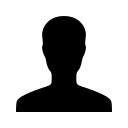Collaborative Job Order Management within Your Organization
How do I share the responsibility of managing a job order with others in my organization?
Sometimes it is necessary to manage a job with someone else within your company. It is an excellent way to share the responsibility of reviewing candidates and easily share information.
To add an Internal Recruiter to a job order that you are managing, log in to your account and click on the Jobs tab. One the following page, click on the Edit icon found in the Options column.
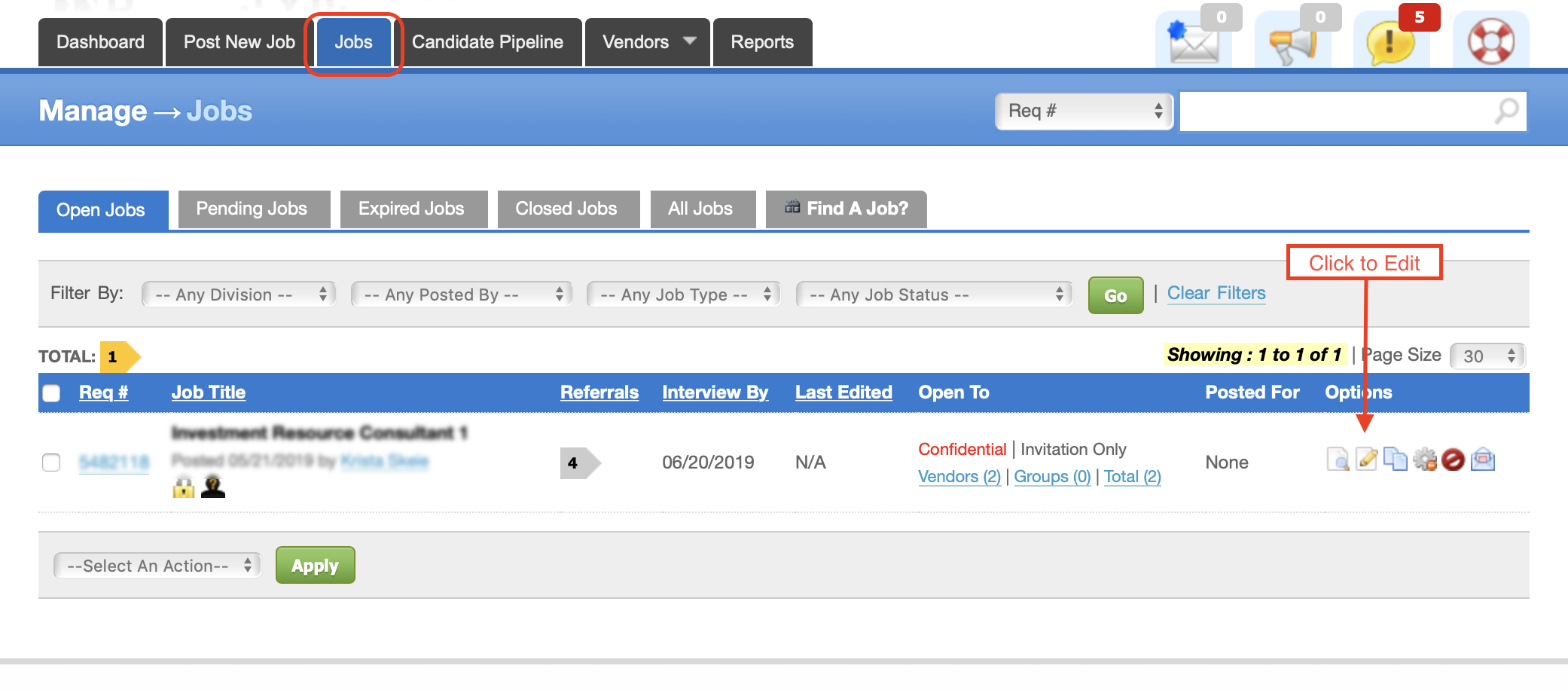
On the Edit Job screen, look for the section titled Requisition Owners, Internal Recruiters. Click on Add/Remove.
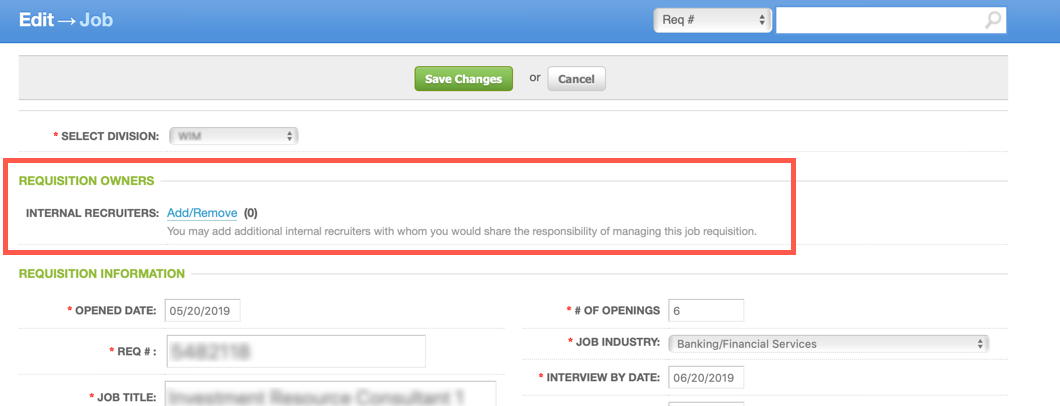
On the Add/Remove pop-up, select the other teammates with which you would like to share access to the job order and move their name to the My Selection box. You can choose as many as you like. Once finished, click Save, then Save Changes on the following page.
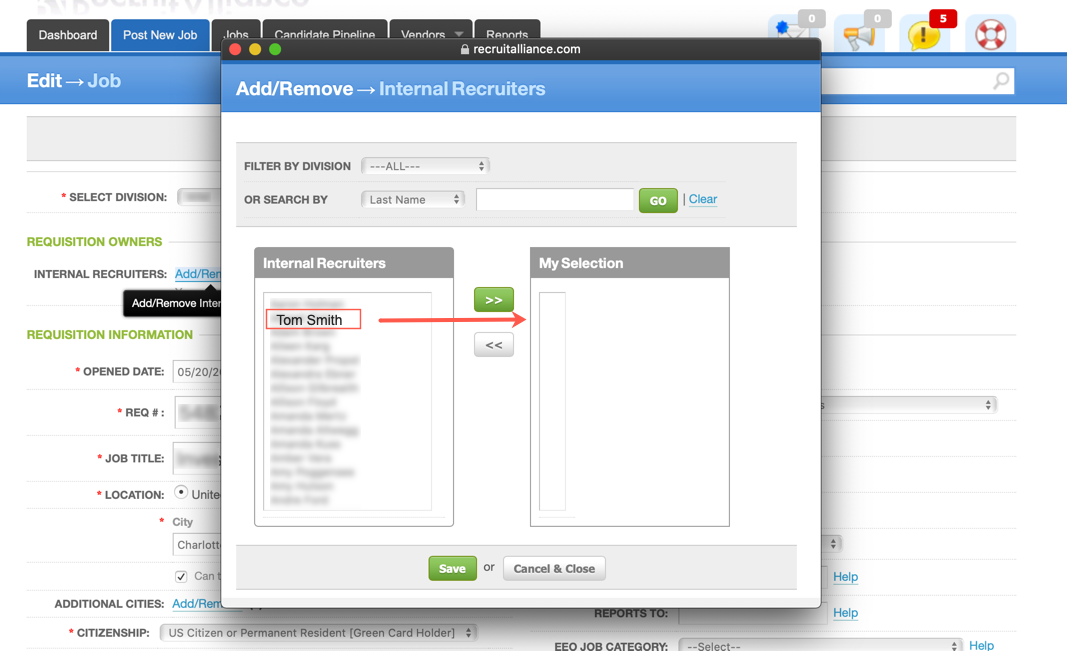
If you do not see a teammate in your list, they may not have a RecruitAlliance account. Some RecruitAlliance accounts have the necessary permissions to invite other Internal Recruiters in your organization to create accounts. If you do not have an SMA or Main account, then email [email protected] for assistance or speak your manager.
Leave a comment?