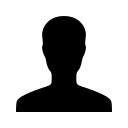Managing Duplicate Candidates in RecruitAlliance: A Handy Guide
How Do I Identify Duplicate Candidates on RecruitAlliance?
In the realm of recruitment, ensuring data accuracy is paramount. Although RecruitAlliance equips agency recruiters with tools to identify potential duplicate candidates, occasional overlaps might still occur. When such instances arise, your account will promptly alert you with a red blinking question mark adjacent to the candidate's name.

Clicking on this icon reveals crucial details: which jobs the candidate was submitted to, who made the submissions, submission dates, and the candidate's current status in the review process.

Your responsibility is to take the appropriate action based on your company’s policies and procedures. Every submission is meticulously time and date-stamped, offering a clear chronology of candidate submissions. This ensures transparency and helps you determine the rightful ownership of a candidate. Remember, a candidate is typically considered the property of the agency recruiter who first submitted them. By understanding this process, you can effectively manage duplicate submissions, maintaining the integrity of your recruitment efforts.
Leave a comment?