How do I upload my small business or diversity certificate?
How do I upload my small business or diversity certificate?
To upload a certificate that has been granted to your company:
- Once you have logged into your RecruitAlliance account, click on your name in the upper right corner, then select Setup
- Locate the Manage Agency Setup menu and select Register A Certificate
- Follow the onscreen instructions
- Once your certificate is uploaded, it must be reviewed and approved by the RecruitAlliance support team before it appears in your account. Approval typically takes 24 hrs.
Good to know:
- You will be notified via email when your approved certificate is about expire.
- Expired certiifcates are removed.
- You can upload an unlimited number of certificates assuming they are legitimate.
- Learn about what types of small business/diversity certificates you can upload.
Leave a comment?
0 Comments
Login
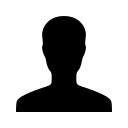

REGISTER WITH EMAIL

