How do I check on the status of a Managed Billing invoice?
How do I check on the status of a Managed Billing invoice?
Some job orders use RecruitAlliances' Managed Billing service when it comes time to invoice the Employer for a successful placement. To check the status of an invoice after it is submitted:
- Log into your RA account and click on My Account in the upper right corner, then select My Placements & Invoices.
- On this page, you can find two types of invoices:
- Managed Billing– Invoices paid by RecruitAlliance
- Direct Billing– Non-Managed Billing invoices, created in your ReruitAlliance account and submitted directly to the employer, [POs, follow-up, and collections handled by agency recruiter]
The Due Date indicates the earliest date you can expect payment on a Managed Billing invoice. We make every effort to get you paid as quickly as possible. If the Due Date for a Managed Billing invoice has passed or you have other questions, contact [email protected]. With direct billing invoices, the Agency Recruiter is responsible for the compliance, invoicing, and follow-up.
Leave a comment?
0 Comments
Login
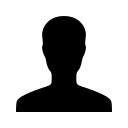

REGISTER WITH EMAIL

