How can I help other people at my company create an account on RecruitAlliance?
How can I help other people at my company create an account on RecruitAlliance?
Some types of employer accounts (SMA & Main) have the ability to invite colleagues to create RecruitAlliance accounts. To invite others (typically Internal Recruiters or Hiring Managers) within your oranization to create a RecruitAlliance account:
- Log into your account and click on [Your Name] - My Account in the upper right corner.
- If Account Type is either Main or SMA, then you may proceed to the next step.
- Select Setup in the drop-down
- Locate the section titled My Team and select Send Invite To Register
- Enter the email address of the individual you would like, then complete sections 2-3
- For more information about Account Types, click HERE. If you do not see the type of account that the individual needs listed, please contact [email protected] for assistance.
- Click Invite Now to complete the invitation process.
The recipient will be sent an email with instructions on how to create a unique password and finalize their contact details.
Leave a comment?
0 Comments
Login
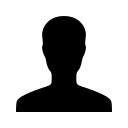

REGISTER WITH EMAIL

