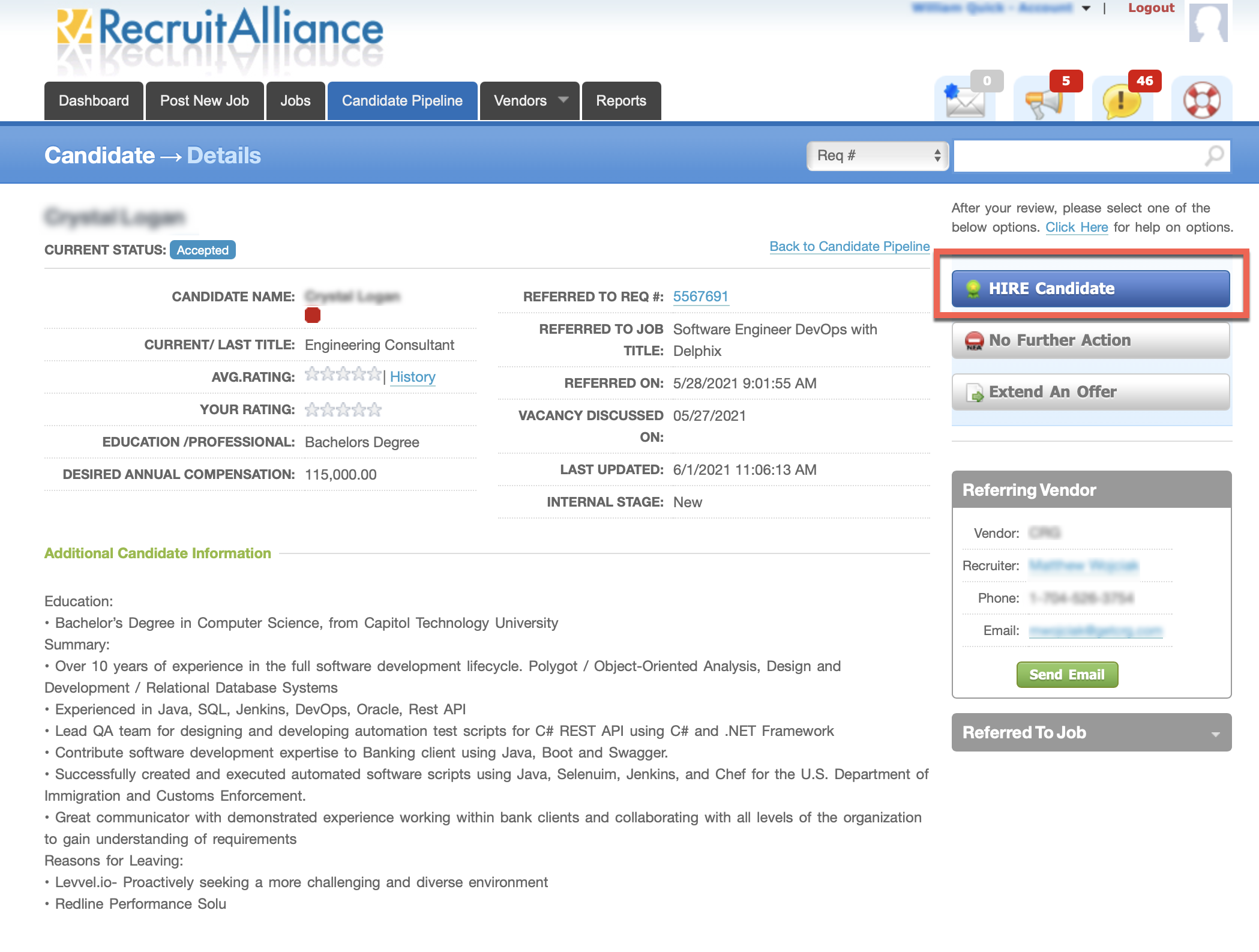How do I hire a candidate in RecruitAlliance
How do I hire a candidate in RecruitAlliance
To Hire a candidate, the candidate must be Accepted. Changing the candidate's status is most often accomplished from the Candidate > Details page. To do this:
- Click on the Candidate Pipeline tab
- Use the filters in the gray filter area to find the candidate (NOTE: the drop-down menu to the far right defaults to Job Status: Open. If the job to which the candidate was referred is not open, you will need to change this filter)
- Locate the candidate in the list and click on their name
- To the right of the page, you will see the options for changing the candidates status. Assuming the candidate has already been Accepted, you will see the option HIRE Candidate, No Further Action, Extend An Offer. To hire the candidate, click HIRE Candidate and follow the subsequent prompts.
- Once complete, the recruiter of record will immediately be notified via email and provided with instructions on how to proceed.
Click here for instructions on how to update the hire details after a candidate has been hired.