How do I update the details of a Hire?
How do I update the details of a Hire?
If the details of a Hire were entered incorrectly:
- Click on the Candidate Pipeline tab
- In the gray filter area, where it says Any Candidate Status, select Hired
- In the drop-down says Open, select Any Job Status, then click Go
- Locate the candidate in the list and click on their name
- Scroll down to the green label: Hire Information and click on Edit Hire Info
- Make the necessary corrections then click Update
The Agency Recruiter responsible for the Hire will be notified via email of the update.
Leave a comment?
0 Comments
Login
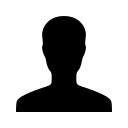

REGISTER WITH EMAIL

