How to post a Job Order
How do I post a Job Order?
To post a job order for the purpose of receiving candidate submissions from Agency Recruiters:
- Log into your RecruitAlliance account as an Employer.
- From the Dashboard>Home page, click on the Post New Job tab.
- Complete all of the sections that apply to your job. Bear in mind that all of the sections labeled with a red * indicate a required field.
- Also on this page, you can control which specific Agency Recruiters have access to your job order in the Open Job Vendor Network section. How can I control what Agency Recruiters have access to my job?
- When complete, scroll to the bottom of the page and click either Continue or Save & Post Later.
- If you click Continue be sure to review the following page, because it gives you a chance to review some details before the job order is posted live.
- If everything looks good, click Continue and the job will be posted immediately for agency recruiters to see. If a change needs to be made, click Edit and you will be brought back to the job posting page.
Tips & FYI:
- When entering numbers on the job posting form, enter full numbers without symbols or punctuation. Ex: $200,000 = 200000
- The Search Fee you post with the job cannot be changed or edited after the job is posted.
- The key to receiving good referrals is writing a good job description and using the Candidate Must Have fields.
Leave a comment?
0 Comments
Login
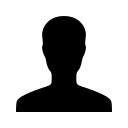

REGISTER WITH EMAIL

