Managing Agency Recruiter Access
How can I control what Agency Recruiters have access to my job?
RecruitAlliance gives you complete control over job order distribution. If you want to control who has access to your job order, while posting your job (How to post a Job Order), you have a few options:
- Invitation Only - Allows immediate access for those invited to work on the job order. Agency recruiters without an invitation can review the job order and request an invitation. Invitation requests need to be reviewed by the Employer, and access is granted when additional assistance is needed.
- Confidential Invitation Only - Only those invited to the job can view and submit candidates.
To control who has access to your Job Order:
- While on the job posting page scroll to the section labeled Open Job To Vendor Network.
- If you would like the job to be accessible by all Agency recruiters that are members of the RecruitAlliance, no changes are needed because the default selection should be Job Is Open To: All Vendors. Simply continue with the remainder of the job posting form.
- If you want to make the job either Invitation Only or Confidential Invitation Only, select Invited Vendors Only.
- The job will reload and default to Invitation Only. Select Yes for Confidential Job only to allow those you specifically invite to access your job posting.
- Use Add/Remove to the right of Preferred Vendors to invite individual Agency Recruiters that are part of the RecruitAlliance network AND/OR use Add/Remove to the right of Preferred Vendor Groups to invite multiple agency recruiters that are part of your Preferred Vendor Groups that you or others at your company have already created.
- Once you have selected who should have access to your job, complete the remainder of the job posting form.
Leave a comment?
0 Comments
Login
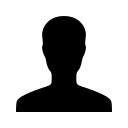

REGISTER WITH EMAIL

