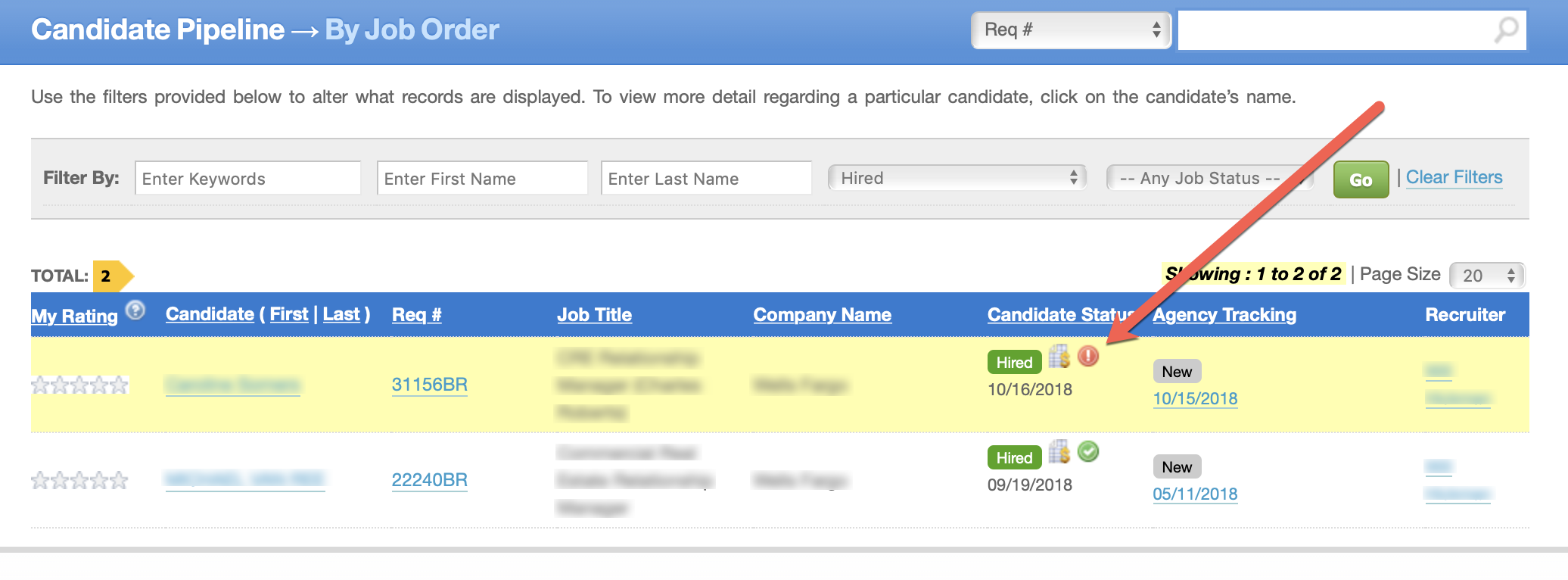How to Confirm Hire Details following a hire?
How do I confirm the hire details of a candidate that has been hired?
Some job orders require you to confirm the hire details before payment of a recruiting fee can be approved. This step ensures no errors were made when documenting the hire. Agency recruiters can confirm the hire details in several ways:
- Review the Hire Notice email
- On the date that the employer documents a hire in RecruitAlliance, the agency recruiter is sent a hire notice via email. The hire notice contains a lot of important information, and it is essential that you review this notice.
- If the hire details are correct then you can begin the payment process. Scroll to the bottom of the email where you will find relevant action buttons. If you do not see any action buttons, make sure your email program is not blocking images/pictures. Once this step is complete, the process for payment can begin.
NOTE: If there are errors (incorrect Start Date, Salary, Fee, etc.), you must contact the Internal Recruiter, whose contact information is provided in the email, so that they can make corrections. This must be done before the payment process can begin.
- Confirm Hire Details in your account
- Once you have logged into your account, locate the candidate that was hired, typically in the Candidate Pipeline. In the Candidate Status column, click on the red exclamation point and follow the instructions. If you see a green check mark, it means that you have already completed this process.[see below]