How do I edit a split job after it has been posted?
How do I edit a split job after it has been posted?
To edit a split job once it has been posted:
- Click on the My Split Jobs tab, then click on My Split Jobs
- You should see a list of jobs you have posted. To the right of the job you need to edit, click the pencil/paper in the Options column.
Changes you make to the job appear live imediately.
Leave a comment?
0 Comments
Login
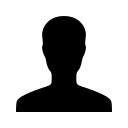

REGISTER WITH EMAIL

